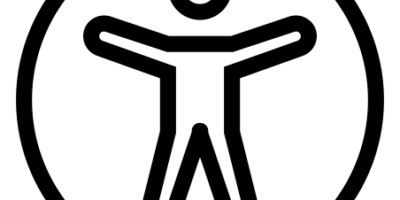You put a lot of effort into making sure your slideshows, webpages, forms, documents, and more are neat and presentable, but can everyone access them?
The KATS Network is pleased to offer an updated version of our “Accessibility Matters” quick cards. These free printable cards offer simple but often overlooked tips and advice that you can immediately incorporate into your day-to-day workflow.
Accessibility Matters Quick Cards (pdf)
According to the Advocacy Action Network, there are more than 874,000 Kentuckians with disabilities. Many of these disabilities could potentially create barriers that directly affect their ability to access digital information. As the pandemic has increasingly pushed us to shift our focus to virtual service delivery, the need to create accessible documents is becoming increasingly more apparent.
As employees of state government, we must provide information technology to our employees, program participants, and the public that is accessible. This includes everything from websites, memos, emails, brochures, videos, and more. There are several laws on both the state and federal level that ensure just that. In Kentucky, we have the Accessible Information Technology (AIT) Law, and on the Federal side, there is Section 508 of the Rehabilitation Act and Section 255 of the Telecommunications Act. There are also potential implications under the Americans with Disabilities Act (ADA) and Section 504 of the Rehabilitation Act.
According to the World Wide Web Consortium (W3C):
The Web is an increasingly important resource in many aspects of life: education, employment, government, commerce, health care, recreation, and more. It is essential that the Web be accessible in order to provide equal access and equal opportunity to people with diverse abilities. Access to information and communications technologies, including the Web, is defined as a basic human right in the United Nations Convention on the Rights of Persons with Disabilities (UN CRPD).
World Wide Web Consortium W3C
As a 14-year (contract) employee of the state, I can say that we have not always done our part. I take ownership of this as I have not always been without fault. Over the years, I have seen numerous emails, memos, forms, webpages, and more go out without consideration of accessibility. It has happened at all levels and continues to happen to this day.
More often than not, I hear comments such as, “But we don’t have any of those people working here” or “We serve so few disabled people”, or even “We don’t have any blind consumers/employees, so that doesn’t apply to us”. We all know this is not acceptable, but more often than not, I have likewise seen many of my disabled friends and co-workers dismiss this lack of awareness as “typical”, something they have come to expect and accept as the norm.
For years, many of my co-workers and I have preached on the importance of ensuring accessibility within our agency. We have provided training to staff within our own agency and throughout the state on accessibility. Nevertheless, we would continue every day to see inaccessible emails, memos, forms, and webpages going out. Many times, even after providing such training, we would hear “lack of awareness” cited as the reason that accessibility is not considered or viewed as important.
As we closed out 2020, the Office of Vocational Rehabilitation established an accessibility workgroup, tasked with ensuring that all communications that go out to our employees and consumers meet strict accessibility standards. We have employees from each Branch within the Office of Vocational Rehabilitation represented, including employees with disabilities.
Our vision is to become the gold standard of accessible information technology within State government here in the Commonwealth. The agency that all others look to as an example of one that does it right. Finally, we begin the process of making a positive move forward to ensure accessibility across all that we do while setting the standard for everyone else to follow!
Thank you to the Minnesota Office of Accessibility for creating the original Accessibility Matters quick cards and allowing us to adapt and share them with State government employees here in the Commonwealth of Kentucky.
As I close out, I want to share some additional resources that you can use to ensure that you are doing your part in providing accessible digital information to your staff and the people you serve.
- The Minnesota Office of Accessibility, housed within their state’s IT Services division. The Office of Accessibility oversees the implementation of accessibility standards for Minnesota’s executive branch to provide resources that ensure applications, websites, and documents are accessible for everyone. Alongside their “Accessibility Matters” quick cards, they also have many additional resources such as:
- The No Mouse Challenge – This is a project of The DO-IT Center at the University of Washington. The goal of the No Mouse Challenge is to try to perform your regular job for 15 minutes using only your keyboard – the mouse is off-limits. The idea being if a document, application, or system cannot support mouseless operation, it will not support assistive technology or accessibility tools.
- Information and Communication Technology (ICT) Accessibility Resource Roundup – Available through the AT3 Center that provides links to resources on ICT accessibility that address many different aspects of the topic.
- Accessibility Webinar Series from AT in NH – This webinar series offers resources to help individuals learn how to design, create, and produce products to be used by as many people as possible; both those living with a disability and without. Each webinar encompasses unique and evolving solutions for including more people in meaningful ways.
- W3C Web Accessibility Initiative – Strategies, standards, and resources to make the Web accessible to people with disabilities.
- Introduction to Web Accessibility – Introduces web accessibility and links to additional resources. Includes a brief 4-minute video introduction to Web Accessibility and W3C Standards.
- Accessibility Standards – Information to help understand the principles for creating accessible websites, web applications, browsers, and other web tools.
- Web Accessibility Perspectives: Explore the Impact and Benefits for Everyone – Videos that demonstrate that web accessibility is essential for people with disabilities and useful for all. Learn about the impact of accessibility and the benefits for everyone in a variety of situations.
- The four principles of WCAG 2.0 at a glance
- Web Accessibility in Mind (WebAIM) provides comprehensive web accessibility solutions. Their work includes web site evaluation, site design, training, and web accessibility consulting. The WebAIM website provides a wealth of easy to understand information on making your website accessible so that you can reach the widest audience possible.
- Accessible University Mock Website – Accessible University (AU) is a fictional university, with a fictional home page. The webpage is designed to demonstrate a variety of common web design problems that result in visitors with disabilities being unable to access the content or features of a web page. Although the heading at the top of the page suggests that AU may be a welcoming institution, the inaccessible design of the page sends the opposite message. This website is designed to demonstrate the most common accessibility barriers on the web today, as well as instruction on how to avoid these barriers. There is also an accessible version of the page available for comparison.
- The Paciello Group Color Contrast Analyser – The Colour Contrast Analyser (CCA) helps you determine the legibility of text and the contrast of visual elements, such as graphical controls and visual indicators.
- Adobe Acrobat Accessibility Training Resources – Adobe has created a series of accessibility guides for Adobe Acrobat Pro DC to assist content authors in creating accessible PDF documents.